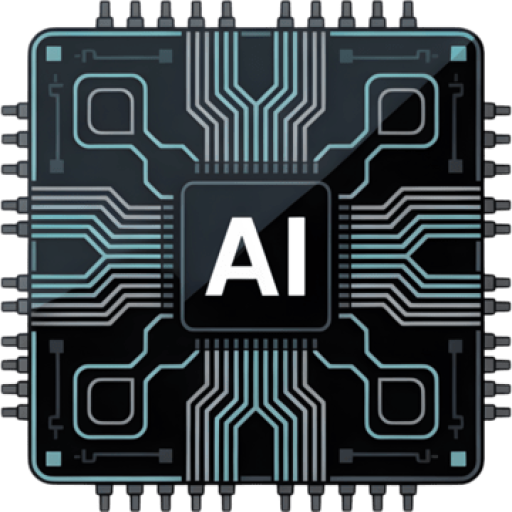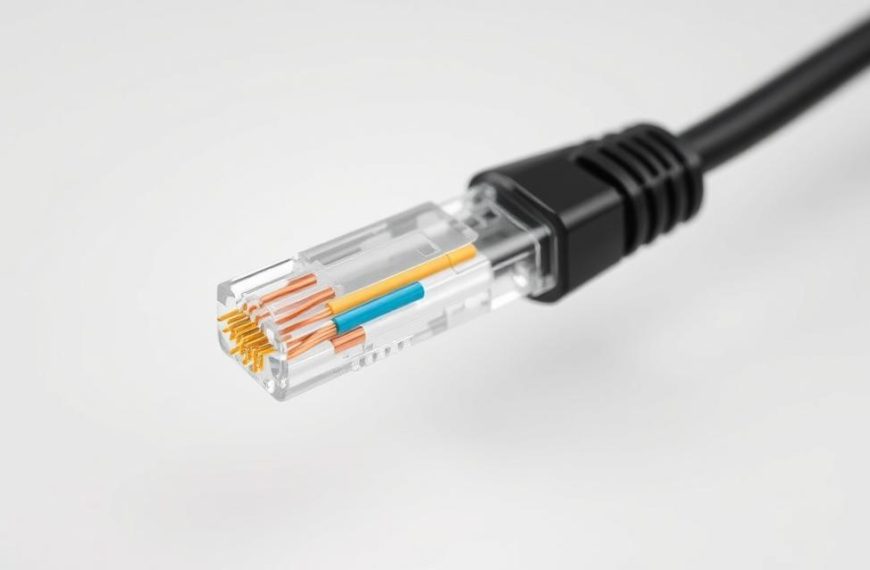Distributed denial-of-service attacks are now a big threat to businesses. The National Cyber Threat Assessment shows a huge increase in DDoS attacks in the Americas. This makes it clear that companies need to focus on stopping cyber attacks more than ever.
The Canadian Cyber Centre says DDoS attacks can cause big problems. These include financial losses, operational issues, and damage to a company’s reputation. A long attack can cost a business over £100,000 an hour to fix, plus legal fines.
Attackers use weak spots in network protocols to flood systems with bad traffic. Knowing how attacks work helps in defending against them. But, UK laws make it clear that messing with networks without permission is illegal. This mix of technical and legal steps is key to keeping digital spaces safe.
We look into how these threats are changing and how to fight them. We cover everything from blocking bad traffic to having plans for when attacks happen. Our goal is to help businesses in the US follow the best cybersecurity practices.
What Is a DDoS Attack?
Distributed Denial-of-Service (DDoS) attacks are a big threat to today’s networks. They can cause big problems, not just on the internet but also on local systems. It’s important to know how they work and the different types to protect our networks.
Defining Distributed Denial-of-Service
A DDoS attack sends a lot of fake traffic to a target, making it hard to use. It uses botnet operations – networks of hacked devices – to make its impact bigger. The Canadian Cyber Centre says there are three main types of attacks:
- Volumetric: Sends a lot of data (like UDP reflection attacks)
- Protocol-based: Uses network layer weaknesses (like SYN floods)
- Application-layer: Targets specific services (like HTTP)
Google’s 2023 report showed a huge attack with 398 million requests per second. This shows how big internet-based botnets can get.
How Local Network Attacks Differ From Internet-Based Attacks
LAN-specific DDoS attacks work in smaller areas but find unique weaknesses. The main differences are:
| Factor | Internet Attack | LAN Attack |
|---|---|---|
| Traffic Volume | Terabits per second | Megabits range |
| Attack Source | Global botnets | Compromised local devices |
| Detection Difficulty | High (cloud mitigation) | Low (limited entry points) |
Key Characteristics of LAN-Specific DDoS
Local network attacks often use:
- Unsecured IoT devices as entry points
- Legacy protocols like ARP
- Internal trust relationships
CISA’s advisory says SYN flood attacks are common in LANs. They can get past simple firewalls.
How DDoS Attacks Work on Local Networks
Local network DDoS attacks target shared infrastructure, often avoiding internet defences. They overwhelm routers, IoT devices, or internal services. This is done through three main methods.

Common Attack Vectors in Home/Office Environments
Attackers use these tactics to disrupt local networks:
1. SYN Flood Exploitation
This method floods targets with half-open TCP connections, using up server resources. The 2023 Singapore healthcare breach showed how SYN flood mitigation failures can happen. Home routers with default settings are often at risk.
2. UDP Reflection Attacks
Attackers mimic legitimate requests to DNS or NTP servers, causing UDP amplification. A 2024 ITSM study found attacks could generate 50:1 response ratios. This can overwhelm local bandwidth quickly.
3. HTTP Request Bombs
Slowloris-style attacks open many HTTP connections without finishing them. These attacks need little bandwidth but can cripple web servers. CISA suggests limiting concurrent connections per IP to prevent this.
Tools Used for Network-Based Attacks
Two well-known tools help novice attackers launch local network attacks:
LOIC (Low Orbit Ion Cannon)
LOIC floods UDP, TCP, or HTTP traffic to specific IPs. Its ease of use, allowing users to input a target and select ports, was seen in the 2023 NHS incident. Default settings can destabilise consumer-grade routers.
HOIC (High Orbit Ion Cannon)
HOIC is an upgraded version that floods across 256 ports simultaneously using HTTP POST/GET. Its ‘booster’ scripts mimic browser traffic, bypassing basic UDP amplification defences. Kaspersky reports a 300% increase in HOIC-related incidents from 2022.
| Tool | Protocol | Ports Used | Packet Rate |
|---|---|---|---|
| LOIC | UDP/TCP | 80, 443 | 1,200/sec |
| HOIC | HTTP | 256 ports | 3,800/sec |
Network administrators should focus on SYN flood mitigation tools and deep packet inspection. Regular firmware updates are key, as 60% of local attacks exploit known vulnerabilities patched after 2020.
Legal Consequences of Unauthorised Network Attacks
Attacking private networks without permission is risky, even if you didn’t mean to cause harm. In the UK and the US, laws are strict about such actions. You could face fines or even jail time.
Computer Misuse Act 1990 Implications
The UK’s Computer Misuse Act of 1990 makes it illegal to harm a computer system without permission. Key points include:
- Maximum 12-month prison sentence
- £5,000 fines for summary convictions
- Unlimited fines for indictable offences
The Crown Prosecution Service says you can be prosecuted, even if you were trying to help. This includes security researchers who test systems without permission.
Potential Civil Liabilities
Those affected can seek compensation in different ways:
| Claim Type | Typical Damages | Legal Basis |
|---|---|---|
| Service Interruption | £50-£150/hour | Tort of Conversion |
| Data Breach | Up to £17.5 million | UK GDPR Article 82 |
| Reputational Harm | Case-specific | Defamation Act 2013 |
As shown in US legislative analyses, working across borders can lead to more legal issues.
Case Study: R v. Lennon (2005)
This case involved an employee sending 5 million emails to overwhelm a company’s servers. It set important legal precedents:
- Denial-of-service qualifies as “impairment” under CMA
- Network ownership determines authorisation status
- Attack scale influences sentencing severity
Today, Avertium’s 2023 report shows 42% of UK DDoS attacks are for extortion. Prosecutors see these as serious crimes.
Preventing DDoS Attacks Within Your Network
To keep local networks safe from DDoS threats, you need to take action. Use network segmentation, smart traffic controls, and behaviour analysis. This way, you can protect your network from both inside and outside threats.

Network Segmentation Strategies
Breaking your network into separate zones helps limit where attacks can hit. The NIST SP 800-41 Rev.1 guidelines suggest using logical separation. This includes:
VLAN Configuration Best Practices
- Use 802.1Q tagging to separate critical devices into dedicated VLANs
- Apply port-based security policies using MAC address filtering
- Disable unused switch ports to prevent unauthorised access
Implementing Traffic Filtering
Modern firewalls let you control network flows in detail. Set them up to:
Cisco ASA Firewall Rules
- Block UDP fragments exceeding 1500 bytes
- Limit ICMP requests to 5 packets/second per IP
- Create ACLs denying traffic from unauthorised MAC addresses
pfSense Configuration Tips
- Enable Suricata IDS with SYN flood detection rules
- Set rate limits of 100 connections/second per host
- Implement geo-blocking for non-essential services
Behavioural Monitoring Solutions
Keeping an eye on your network’s traffic is key. SolarWinds tools can spot:
Wireshark Detection Patterns
- Abnormal TCP window size fluctuations (>50% variance)
- SYN/SYN-ACK ratios exceeding 3:1
- Repeated ARP broadcasts from single endpoints
Detecting Active DDoS Attempts
Spotting malicious traffic floods needs keen eyes and smart tools. Network admins must watch for small changes and use advanced analytics to find big attacks. Catching these early helps avoid long outages and keeps systems running smoothly.
Network Performance Red Flags
When the network acts strangely, it’s a sign. Use SANs Institute metrics to set up normal operation benchmarks. This helps spot when something’s off.
Bandwidth Saturation Indicators
Look out for these key signs:
- Sustained 95th percentile bandwidth use for over 5 minutes
- Simultaneous spikes in different network parts
- Odd traffic ratios between upload and download
Unusual Packet Patterns
Packet capture analysis shows odd traits:
- More than 60% TCP SYN flags without ACK responses
- ICMP type 3 (Destination Unreachable) making up over 15% of traffic
- Source IP addresses showing odd patterns
Using NetFlow Analysers
Tools like Cisco NBAR2 use deep packet inspection. Set flow sampling rates at 1:100 for the best balance of detail and efficiency.
SolarWinds Real-Time Monitoring
This tool offers key features for spotting attacks:
- Customisable alerts based on traffic patterns
- Visual traffic heatmaps showing where attacks come from
- Automated detection of protocol anomalies in 200+ apps
The 2019 Singapore hospital cyber attack showed the importance of good setup. Their systems caught 12,000 malicious packets a minute with NetFlow monitoring, preventing major failures.
Conclusion
Creating a strong DDoS protection plan means knowing both tech and legal sides. The UK Cyber Centre suggests using network segments, traffic filters like pfSense, and monitoring tools like Darktrace. These steps help block unwanted access and keep systems running smoothly.
The 2005 R v. Lennon case shows why knowing the law is key in cyber defence. Sending lots of data to someone’s computer, even in work fights, breaks the Computer Misuse Act. It can lead to serious legal trouble. Today’s networks need both smart tech and ethical rules.
Using the NCSC Cyber Essentials guide helps make systems safer. Checking NetFlow data in tools like SolarWinds and training staff on threats make a big difference. Being ready for threats is the best way to fight them off.
FAQ
What constitutes a DDoS attack under UK law?
The Computer Misuse Act 1990 makes it illegal to harm a computer system. This includes using DDoS attacks to overload networks. Section 3 of the Act deals with changing computer material without permission. This can lead to fines of up to £5,000 and a year in prison.
How do local network DDoS attacks differ from internet-scale incidents?
Local attacks target vulnerabilities in local networks, like unsecured IoT devices. Internet attacks, like Google’s record 398 million requests per second, use worldwide botnets. Local attacks often focus on application protocols, while internet attacks use UDP reflection.
What technical indicators suggest an active DDoS attempt?
Look for unusual TCP SYN/SYN-ACK ratios over 3:1 and big traffic spikes in NetFlow data. Also, watch for odd ICMP type/code patterns. CISA says SYN floods show up as TCP window size issues during handshake failures.
Can organisations face liability for DDoS-induced data breaches?
Yes, they can. The UK’s Information Commissioner’s Office (ICO) can fine under GDPR for poor network protection. The 2023 Singapore healthcare DDoS shows how disruptions can lead to legal action and civil claims.
What mitigation strategies align with NCSC Cyber Essentials?
Key steps include using VLAN segmentation and Suricata IDS for SYN flood detection. Also, set up SolarWinds NetFlow analysers and follow ACL rules like Cisco ASA’s to block HTTP attacks.
How do modern DDoS extortion tactics compare to R v. Lennon?
Lennon’s 2005 attack used basic SYN floods. Today, groups like Avertium use more complex attacks, like application-layer assaults and cryptocurrency demands. But both are illegal under the Computer Misuse Act Section 3.
What network segmentation prevents lateral attack movement?
Use isolated VLANs for IoT devices and port security on Cisco ASA interfaces. Also, set bandwidth limits on pfSense firewalls. The Singapore hospital breach showed the need for better network segregation.
Are LOIC/HOIC attacks, which use TCP ports 80/443 and 50k pps, effective on modern networks?
Old tools like Low Orbit Ion Cannon can overwhelm weak systems. But, most firewalls block their signature HTTP GET floods. Yet, 2023 reports show new versions using SSL/TLS spoofing can hit misconfigured web servers.